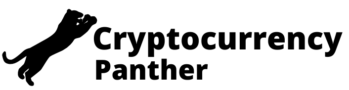This is not investment advice. This is for educational purposes only. Please note that cryptocurrency is a highly volatile asset class.
“How to mine Dogecoin” is a Google search query that’s skyrocketing in popularity as more people seek to acquire DOGE without purchasing it on a cryptocurrency exchange. Instead of buying Dogecoin with your hard-earned money, you can kick your feet up and allow your idle hardware to DOGE mining rewards for you.
The term “crypto mining” may sound a little intimidating, but put away your chisel, pickaxe and shovel because the only entity that’ll be breaking a sweat here is your PC. To mine cryptocurrency, you’ll need a solid GPU. Can you mine crypto on older hardware? In most cases, yes, but what’s the point? You’ll get paid peanuts — unless you selflessly want to contribute your resources to the DOGE network despite operating at a loss.
The more computing power you can offer to the network, the more crypto rewards you’ll earn in return. If you’re a crypto mining novice, don’t fret. In the following sections, I’ll break down everything you need to know about mining — and how to do it step-by-step — so that you can start earning DOGE in no time.
What is crypto mining?
Crypto mining involves the process of earning digital-currency rewards — tokens of appreciation and monetary incentives, if you will — for solving cryptographic equations with one’s hardware. To help you understand how this works, let me use Bitcoin as an example.
Bitcoin runs on a blockchain: a digital database of transactions distributed and duplicated across a peer-to-peer network of computers. Each “block” on a blockchain is filled with Bitcoin transaction data (e.g. Pete sent $500 worth of BTC to Christina) until it reaches one megabyte in size. Next, it’s up to the Bitcoin miners to verify each block to ensure that it is valid and accurate.
Now, here’s where it gets interesting. Each block comes with a complex, mathematical problem (the cryptographic equation I mentioned earlier) that is extremely difficult to solve. The Bitcoin miner that solves this complicated puzzle first wins all the transaction fees and scores BTC rewards. As such, the Bitcoin network plays favorites; it doles out an abundance of rewards to miners with higher-powered hardware while yelling “and none for you Gretchen Weiners!” to miners with lower-powered internals.
Put it this way: having a beastly rig is equivalent to having Sheldon from the Big Bang Theory on your mathlete team. However, if you join the Bitcoin network with weak internals, it’s like having Penny as a teammate; it’s going to take her a while — a very, very long time — to solve the math problems hurled her way.
Dogecoin uses the same protocol as Bitcoin, which is called proof-of-work. However, it’s much less power-hungry than BTC, which generates a shocking amount of heat and energy. Dogecoin relies on an algorithm called Scrypt; it’s less complex than mining on Bitcoin’s SHA-256 algorithm. As such, Scrypt requires fewer resources, allowing miners to mint DOGE on less-powerful computers.
Dogecoin mining hardware
Mining on a laptop is generally not recommended because of its compact form factor. Slim, svelte laptops with dedicated GPUs are a gamer’s dream, but they’re a nightmare for crypto mining because of the poor heat dissipation.
Check out our best laptops for crypto mining page to get a good idea of which systems are best for minting DOGE based on their internals, dimensions and thermal results from our in-house testing.
Dogecoin mining risks
Before diving into Dogecoin mining, you should know what you’re getting yourself into. The first factor you should consider is that cryptocurrency is extremely volatile. You can mine 300 DOGE in one week, which is $60 worth as of this writing. The following week, your precious DOGE could be worth nothing but a $5 bill. Here are some other concerns you should consider:
- Increased wear-and-tear on your hardware. Mining requires your laptop to be continuously running for hours and hours on end, which can affect the lifespan of your system’s internals.
- Electricity. Laptops packed with powerful GPUs typically don’t have the best battery life, which means you’ll have to keep it plugged in all day. Consider how this affects your electricity bill. It may affect your profitability (unless you altruistically want to contribute your resources to the Dogecoin blockchain, even if you’re operating at a loss, to help verify transactions and maintain its integrity).
- Energy consumption. Dogecoin, according to data from TRG Datacenters, is less taxing on the environment than Bitcoin and Ethereum. DOGE uses 0.12 kWH of energy per transaction whereas BTC and ETH waste 707 kWh and 62.56 kWh per transaction, respectively. Still, mining isn’t exactly environmentally friendly, so you may want to keep that in mind.
- GPU shortage and Nvidia’s crackdown. If you decide that you want to build a mining rig and secure a couple of GPUs, you should know that there is a shortage of graphics cards due to the skyrocketing popularity of crypto mining. Nvidia’s upset that all the crypto nerds are buying up all the GPUs, thwarting their main consumer base (gamers) from securing their products, so the gaming giant implemented crypto limiters on some graphics cards (e.g. RTX 3060 Ti, 3070 and 3080). This drastically reduces their mining performance.
How to mine Dogecoin
To get started on mining DOGE, you’ll need a Dogecoin wallet — this will collect all your DOGE rewards once you’ve reached your payout threshold. I recommend Atomic Wallet (on Android and iOS).
When you sign up for an account, make sure you keep the provided seed phrase (a string of 12 words) in a safe place. If you get a new device, you’ll need it for security purposes. If you lose it, you can never — and I mean never — retrieve your seed phrase (not even through customer support, which is barely existent). And you won’t have access to your crypto wallet anymore.
To get started on mining DOGE, you’ll need a Dogecoin wallet — this will collect all your DOGE rewards once you’ve reached your payout threshold. I recommend Atomic Wallet (on Android and iOS). When you sign up for an account, make sure you keep the provided seed phrase (a string of 12 words) in a safe place. If you get a new device, you’ll need it for security purposes. If you lose it, you can never — and I mean never — retrieve your seed phrase (not even through customer support, which is barely existent). And you won’t have access to your crypto wallet anymore.
1. Go to unMineable’s official website and click “Download.”
2. Install the unMineable beta miner software (click on the green button).
3. Extract the file (I’d recommend putting it in an easily accessible location like a folder on your desktop).
4. Double click on the “unMineable Miner 1.1.0-beta” file, which will run the unMineable desktop app.
How to get started with Dogecoin mining with unMineable
You’ll need to download another software called PhoenixMiner, which works in conjunction with unMineable.
1. Download the PhoenixMiner here (“PhoenixMiner_5.6d_Windows.zip”).
2. Extract it into the same folder where the unMineable app is located.
3. Find the PhoenixMiner.exe file and take note of where it’s located.
4. Re-launch the unMineable app and click “Continue.”
5. Click on “Graphics Card (GPU)” and click “Next.”
6. Click on “Update miner file location,” which will prompt you to locate the PhoenixMiner.exe file. Once you’ve found and selected it, click “Open.”
7. Click on “Next.”
8. Select the Dogecoin as the cryptocurrency you’d like to mine.
Enter your Dogecoin wallet address, which can be found by typing “Dogecoin” into Atomic Wallet and tapping Receive.
Click “Start,” and the app will start mining Dogecoin right away.
Once you’ve earned a minimum of 30 DOGE, unMineable will send your Dogecoin directly to your Atomic Wallet. And that’s it! Your Dogecoin mining journey has begun. Now, you can track how much DOGE you can make per day and determine whether it’s worth it for you.